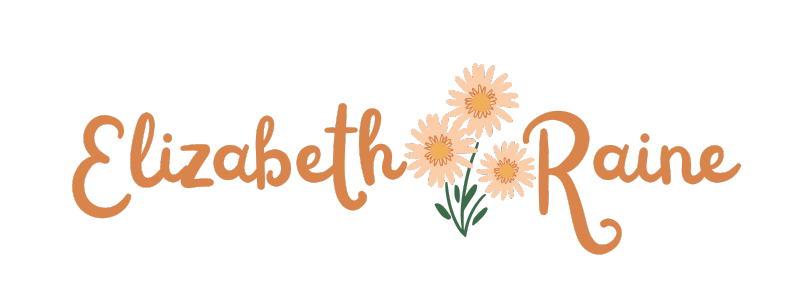In the fast-paced world of content creation, video editing has become an indispensable skill. Picking the appropriate video editing software can significantly impact the quality of your end product, regardless of whether you are a seasoned content creator or a beginner. With myriad options available, it’s crucial to understand each tool’s features, pros, and cons. In this guide, we’ll take a closer look at some of the top video editing software to help you make an informed decision for your next project.
Adobe Premiere Pro: The Professional’s Choice
Known for its industry-standard status, Adobe Premiere Pro is a powerhouse for professional video editing. It boasts an intuitive interface and comprehensive features, making it ideal for beginners and advanced users. With seamless integration with other Adobe Creative Cloud applications, Premiere Pro provides a smooth editing experience.
Pros:
Advanced color grading and correction tools.
Robust audio editing capabilities.
Extensive range of effects and transitions.
Cons:
The steeper learning curve for beginners.
Subscription-based pricing may be a deterrent for some users.
Final Cut Pro X: A Mac-Exclusive Marvel
Final Cut Pro X is a compelling choice for a Mac user. Known for its efficiency and optimization for Apple hardware, it offers a streamlined editing experience. The magnetic timeline feature makes arranging and rearranging clips easy, while the range of built-in templates and effects simplifies the creative process.
Pros:
Exceptional rendering speed on Mac systems.
Intuitive user interface.
Seamless integration with other Apple products.
Cons:
Limited availability (Mac-exclusive).
Lacks some advanced features found in competitors.
DaVinci Resolve: A Complete Solution
DaVinci Resolve is an all-in-one solution, combining professional-grade video editing, color correction, audio post-production, and visual effects. The free version of this software provides a comprehensive range of features that are highly appealing to creators on a tight budget.
Pros:
Powerful color grading capabilities.
Advanced audio post-production tools.
Free version available with extensive features.
Cons:
The steeper learning curve for beginners.
Hardware requirements can be demanding.
HitFilm Express: The Budget-Friendly Option
For those looking for a feature-rich yet budget-friendly solution, HitFilm Express is a compelling choice. It combines video editing and visual effects, providing many creative possibilities. With a user-friendly interface, it caters to both beginners and intermediate users.
Pros:
Free version available with advanced features.
Comprehensive visual effects toolkit.
Active online community for support.
Cons:
A few of the more advanced features are not available without payment. Rendering speed may be slower compared to premium options.
iMovie: Simplifying Editing for Mac Users
If you’re just getting started with video editing, especially on a Mac, iMovie is a user-friendly option that doesn’t compromise features. Many users can use the Apple devices’ free proprietary software, which is readily available on their devices at no cost.
Pros:
Simple and intuitive interface.
Free for Mac users.
Seamless integration with other Apple applications.
Cons:
Limited advanced features.
It may need to meet the needs of professional editors.
The appropriate video editing software depends on your individual demands, proficiency, and financial plan. Every tool has distinct advantages and disadvantages; hence, evaluating them in light of your project prerequisites is crucial. Whether you’re aiming for professional-grade editing with Adobe Premiere Pro or a budget-friendly yet feature-rich solution with HitFilm Express, the key is to find the tool that aligns with your creative vision.
And, for those interested in adding a touch of whimsy to their projects, many of these tools, including Adobe Premiere Pro and Final Cut Pro X, can convert MP4 to GIF, allowing for creative and shareable animations. Adding these features to your videos can bring a lively touch to them, thus increasing audience engagement. Remember, the best video editing software is the one that empowers you to get your creative ideas to life effortlessly. Happy editing!